-
Ads
-
Content Count
385 -
Donations
272.00 USD -
Joined
-
Last visited
-
Days Won
5 -
Points
7,620 [ Donate ]
Lexa last won the day on August 10
Lexa had the most liked content!
Community Reputation
421 ExcellentAbout Lexa

-
Rank
LE
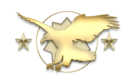
Recent Profile Visitors
621 profile views
-
-
Good job, Man! Never give up, Hemo !!!
-
-
one more advice Valve has updated the OpenGL graphics rendering mode. It was decided to abandon the D3D mode completely, tk. this mode is practically not used anywhere in games. A more modern way of displaying graphics has been implemented. In this regard, several launch parameters were introduced: -nofbo, which is responsible for the old video rendering mode. It also includes the -nomsaa and -stretchaspect parameters. The first is responsible for not using the MSAA anti-aliasing mode, which corrects the "blurring" of textures at low resolution, and the second - for adjusting the image scaling in the game so try to add "-stretchaspect" to launch setting w/o quotation @NeeThR|F
-
1. In the game options pic1 2. Launch parameters Steam - library=>Counter Strike, call to context menu and push to Properties=> set launch options pic2 NoSteam - call to context menu on the CS shortcut and add your resolution pic3 Screen resolutions ("normal"): -w 1280 -h 1024 - start the game with a resolution of 1280x1024 pixels. -w 1024 -h 768 - start the game with a resolution of 1024x768 pixels. -w 800 -h 600 - start the game with a resolution of 800x600 pixels. -w 640 -h 480 - start the game with a resolution of 640x480 pixels. Screen resolutions (widescreen): -w 1920 -h 1080 - start the game with a resolution of 1920x1080 pixels. -w 1440 -h 900 - start the game with a resolution of 1440x900 pixels. -w 1280 -h 720 - start the game with a resolution of 1280x720 pixels. 3. Windows registry Computer\HKEY_CURRENT_USER\Software\Valve\Half-Life\Settings ScreenBPP, ScreenHeight, ScreenWidth, ScreenWindowed
-
well, i'm sure that you understood now the sense of our morning talk.
-
The demo file gives a lot of information besides video, basic player settings, console history and much more. Now we are interested in a thing called SID # in the Windows system, this is a unique account identifier in CS, this is the same thing. I didn't change the IP as it makes no sense, SID # is not interesting which IP or ID is used, SID is unique. I won't give the Python code because it's SHIT! p.s. I am sorry because I didn't immediately understand that I had lost connection, I was just tired. 2 times was banned for music on the youtube was forced to change tracks and render again = ((. I wanted to throw a beautiful megamix from the 90s. @Xtrem @Albertototo @BloodyPro
-
Give me the server and access i will try to do it by myself
-
Hi Guys! I want to suggest a new (old) server namely CS1.6GO. When I was a member of iR Games this server was always popular EVEN without a boost. Classic CSGO maps, models of weapons, avatars and of course the sounds as close as possible to real ones (I have my own for all servers =))). Of course, we can install the VIP plugin, but it's better to develop (implement) our own money system. Nothing new) the player logs into the server logs into his account and performs actions like choosing weapons (if any), opening chests (keys), trading. There is a separate password-protected server page on the forum where players do the same, and they also buy (donate) game currency. I'm sure the server will be popular. What are we losing? Nothing! What will we get? .......... Let's try !!!
-
tomiperri24 started following Lexa
-
Not much theory: BIND - A command that binds a specific command or series of commands to a specific key. To assign several commands to a key, use the ";" to separate them BINDTOGGLE - On / off command When assigned to a key, assigns the command value 0 or 1 in turn TOGGLE - A variable entered before the console command to assign a key to alternate enumerated values. INCREMENTVAR - A variable entered before the console command to assign the key to sequentially toggle values with a certain step from the specified minimum to the specified maximum. Examples: 1. bind "m" "teammenu" 2. bind "F10" "drop;say bb all;quit" 3. bind "n" "netg_raprh 3" 4. bindtoggle "F3" "cl_righthand" 5. bind "F4" "toggle volume 0.1 0.5 1" 6. bind "mouse3" "incrementvar sensitivity 1.0 5.0 0.2" 1. The "m" key will execute the "teammenu" console command. 2. The F10 key will execute a sequence of three commands: a weapon will be thrown (1-drop), a message to the general chat "bb all" (2-say bb all), the game will be quit (3-quit). 3. The "n" key will execute the "net_graph" console command with a value of 3. 4. The "F3" key will enable / disable the cl_righthand command 5. The "F4" key will toggle the value of the volume command 0.1 / 0.5 / 1 6. Pressing the mouse wheel (mouse3) will increase the sensitivity value in increments of 0.2 starting from the current value in the config and increasing by 0.2 each time you press mouse3 in the range of values from 1 to 5. ALIAS - A command that creates an alias for a specific command or set of commands. The sense, important: The BIND command (reserved keyword) binds (assigns) a key to execute a console command or a group of commands, the ALIAS command (reserved keyword) creates a new console command from an existing command or group of commands. Let's say the programming language Python (or another, the meaning is the same) to create a function, you must do 4 things: 1. Indicate creation (service word def) 2. Name the function 3. Specify actions 4. Execute (call) the function def hola (): print ("Hello GC!") hola () def - service word hola - name print ("Hello GC!") - action hola () - execution Will be output to the console Hello GC! Alias works the same way: alias awp "buy awp" alias deagle "buy deagle" alias sniper "awp; deagle; say_team I am already sniper" bind "s" "sniper" alias - service word awp / deagle / sniper - name buy awp / buy deagle / awp; deagle; say_team I am already Sniper - action s - execution When you press the "s" button you will buy AWP Deagle and tell the team that you are a Sniper Double Duck example: bind "MWHEELUP" "+duck" or alias "dd" "+duck;wait;-duck" bind "MWHEELUP" "dd" or alias +dd "+duck; alias -dd "-duck" alias "w" "wait" alias dd "+dd; w; -dd" bind "MWHEELUP" "dd" With the help of the Alias command, you can fine-tune your script and in this sutation you make your movement almost silent. Now about how cheats work: Let's create a function for AK47. def AK47 (): desciption = AK47 riffle or StringID (link for full description) cost = 3900 holder_fov = 1.8 // viewing angle ammo_mag_size = 30 // magazine size ammo_class = 7x62 or 9x39 - types of ammo used fire_modes = 2 // modes of fire cam_relax_speed = 0.004 // speed of return to home position cam_dispersion = 0.1 - angle increase (in degrees) with each shot fire_distance = 300 // maximum distance for shooting AND more commands Then we describe the logic behind these values. This function will be triggered when the player holds the AK47. Third-party programmers find similar values in memory or in hex-code, use decompilation, etc. Then some values are changed eg cam_dispersion = 0 no recoil cam_relax_speed = 0 no spread. They write their own piece of code and inject it instead of the original using their own or third-party injectors. (By the way - VAC ban looks more for injector signatures than cheat signatures). Let's call this the lower level of programming. But the use of the ALIAS command should be called the upper level of programming. alias w "wait;" alias w8 "w; w; w; w; w; w; w; w;" alias fireOn "+duck; w8; +attack" alias fireOff "-duck; -attack" alias +fire "fireOn" alias -fire "fireOff" bind "e" "+fire" How you know the recoil is less when you shoot while sitting. Here when you press "e" key the player will shoot from sitting position. alias w "wait;" alias w5 "w; w; w; w; w;" alias fire1 "+attack; w; -attack; w5" alias fire2 "fire1; w5; fire1;" alias fire3 "fire1; w5; fire2" bind "z" "fire1" bind "x" "fire2" bind "c" "fire3" Here z - 1 bullet, x - 2 bullets, c - 3 bullets. I just created these two scripts by myself in 30 minutes (I haven't had this practice for a long time). @NeeThR|F The "bind" command has never been forbidden anywhere. The "alias" command is prohibited on tournaments and on some servers there is even a plugin for it called the Alias Checker. On our servers that not prohibited. But only if this doesn't give a clear advantage over the opponent. And also in the rules you can find such a line: No Hacking / Scripting - Players are not allowed to use any kind of cheat [Wallhack, Bhop Script, Strafe Hack, etc.] this will lead to a permanent ban - from my point of view it is wrote very blurry and little bit stupid. and your scripts: bind "d" "+moveright; cl_righthand 1;" bind "a" "+moveleft; cl_righthand 0;" or alias +rig "+moveright; cl_righthand 1;" alias -rig "-moveright;" alias +lef "+moveleft; cl_righthand 0;" alias -lef "-moveleft;" bind "d" "+rig" bind "a" "+lef" or + scope color change alias scope1 "cl_crosshair_color "255 255 0" alias scope2 "cl_crosshair_color "255 0 0" alias +rig "+moveright; cl_righthand 1;scope1;" alias -rig "-moveright;" alias +lef "+moveleft; cl_righthand 0; scope2;" alias -lef "-moveleft;" bind "d" "+rig" bind "a" "+lef" Good Luck !
-
I read the first three sentences and concluded for myself, now in detail. - "the setting that is set wrong by 95% of people who don’t have a clue and just copy everyone else" - I have neither evidence nor arguments, but I know that the earth is flat, you are 95% of idiots. - "Half-Life 1/CS actually has a maximum rate of 20000, it has been proven many times and setting your rate to 25000 is pointless" - official documentation gives a default value of 30000. Who proved it? Martians or maybe Mickey Mouse? - "red, orange and yellow dots - is it color blidness test?=))) and best settings for rates is 100/105 without any test. I believe his words because he's one of 5% smartest players on the planet. - net_grapth 3 loss and choke in numerical equivalent. lifehack form old school: in my youth net_graph command not allowed in tournaments. It is believed that the curvature of the FPS can guess the presence of nearby enemy players. This works well on weak computers or with certain settings of you client. - "ex_interp 0 is best settings" - bullshit the same fps_max 999/0. The value of the ex_interp depends on the server settings. Our servers are configured for maximum comfort of the game for players with a high ping. The minimum and optimal value of the ex_interp is 0.05 for our servers. The change of value in during game ex_interp 0 and fps_max 999 can lead you to lags and ban for 5 minutes from console with "Banned for string commands flooding (burst)" cause. Recommendations for test from steam support: rate 2500;cl_updaterate 10;cl_cmdrate 10;ex_interp 0.100 rate 3500;cl_updaterate 13;cl_cmdrate 13;ex_interp 0.077 rate 5000;cl_updaterate 15;cl_cmdrate 15;ex_interp 0.067 rate 7500;cl_updaterate 20;cl_cmdrate 30;ex_interp 0.050 rate 9999;cl_updaterate 30;cl_cmdrate 40;ex_interp 0.033 rate 20000;cl_updaterate 60;cl_cmdrate 60;ex_interp 0.017 rate 20000;cl_updaterate 100;cl_cmdrate 100;ex_interp 0.010 links and proof: Setting Client Rates - https://support.steampowered.com/kb_article.php?ref=4166-TYSC-9690 Setting Game Launch Options - https://support.steampowered.com/kb_article.php?ref=1040-JWMT-2947 Troubleshooting Lag - https://support.steampowered.com/kb_article.php?ref=5139-YADK-4769 Troubleshooting Game Performance Issues - Software - https://support.steampowered.com/kb_article.php?ref=9257-TUJL-7421 Console Command List with default value - https://developer.valvesoftware.com/wiki/Console_Command_List I have repeatedly said in my topics that everything requires tests and checks and steam support says the same thing. In general, Guys for all this "garbage", you have me and steam support =)) p.s. it may see rude to the author but nevertheless it is objective.
-
1. RATEs: cl_cmdrate 25 cl_updaterate 30 2. Your PC (network) 3. Your provider And i would like to know how the servers works excluded USA and Canada? Good Luck!
-

HALIVODE SALAM BE HAMEH 's cheater report
Lexa replied to HALIVODE SALAM BE HAMEH's topic in Not banned
Hi ! Procedure for recording a demo: 1. Point the player 2. Start recording (record any_name) 3. Stop recording (stop) On the server runs a real cheater with AIM and you are trying to record a normal game Steam's player. Review your demo 10 times and do work on your mistakes. Good Luck!
-
Ads





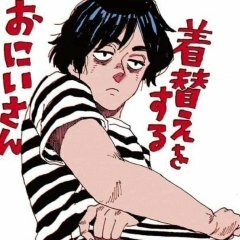
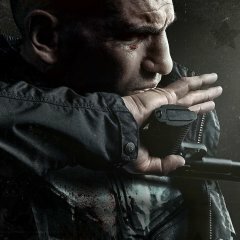




![[gC] edu](/uploads/monthly_2020_09/XA4OVW62YRGUHH7RIXBQTJTH4Q.thumb.jpg.d599c712b8cd78bf1316c64fd0b86bea.jpg)


.thumb.jpg.fda374245e84f22628062b9efe239a87.jpg)


